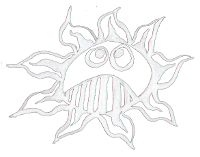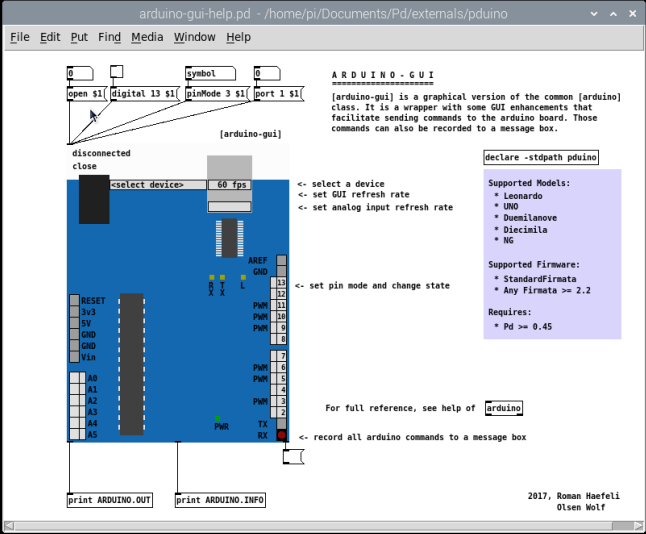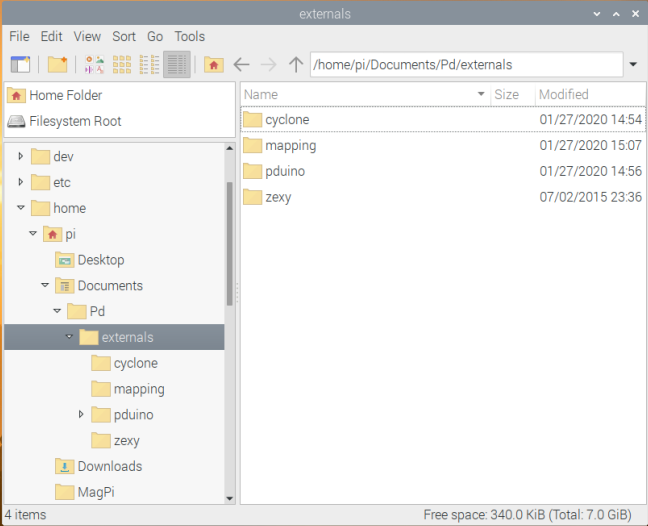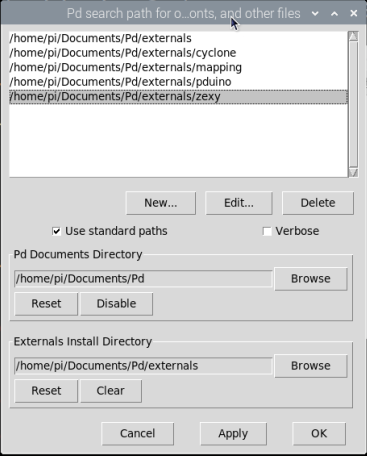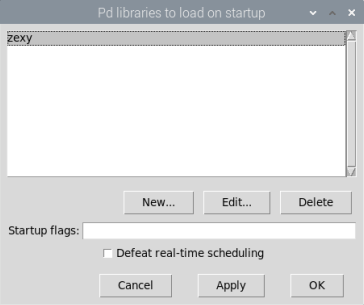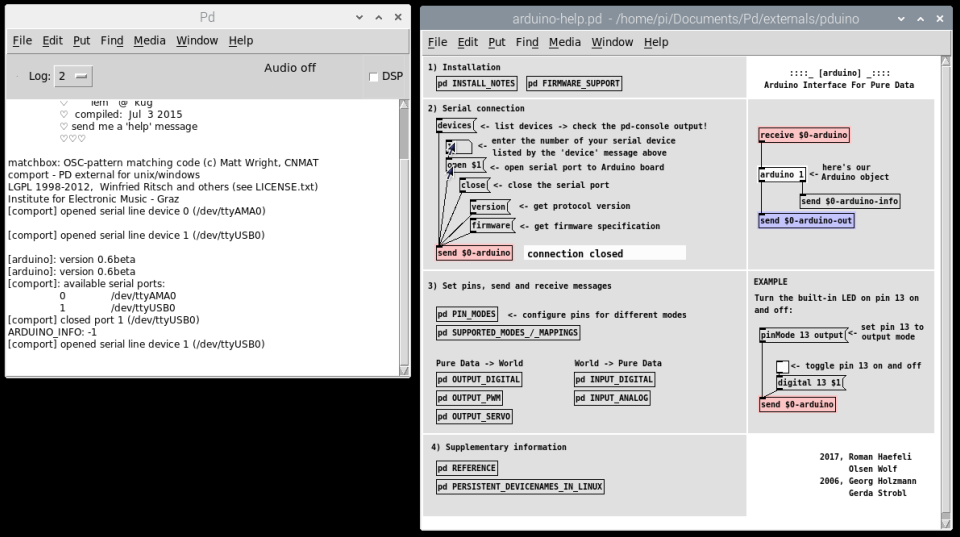This is an old revision of the document!
Table of Contents
Pduino on Raspberry Pi
Controlling an Arduino in Pure Data on a Raspberry Pi.
Pure Data (Pd) is a visual programming language developed by Miller Puckette.
Pduino is a way to interface an Arduino in Pure Data. Writen by Georg Holzmann, Gerda Strobl, Roman Haefeli and Olsen Wolf.
The program running on the Arduino is the Firmata by Hans-Christoph Steiner, Paul Stoffregen, Shigeru Kobayashi and Jeff Hoefs.
This is a workaround for installing Pduino on a Raspberry Pi 4 with Raspbian Buster
Arduino and Firmata
Install the Arduino IDE:
$ sudo apt update $ sudo apt install arduino
Open the Arduino IDE:
$ arduino
Select in → Tools → Board and Port. The port looks something like: /dev/ttyUSB0
Open the Firmata program: → open → Firmata → StandardFirmata
And upload it!
Pure Data and Pduino
Install Pure Data
$ sudo apt update $ sudo apt install puredata
Install the Externals
The comport external should be installed via the terminal:
$ sudo apt install pd-comport
The other externals can be installed in Pure Data. Open Pure Data and in:
→ Help → Find Externals
Install: zexy, mapping, cyclone and pduino
The Pd external folder should look like that:
Set Path
In Pure Data → File → Preferences → Path set the paths for the zexy, mapping, cyclone and pduino libraries.
It might be /home/pi/Dokuments/Pd/externals/….
Set for Startup
Run Pduino
Open arduio-help.pd
Click on “devices”. The console should tell you witch number your Arduino has.
Select that number and click on “open $1”.
Now your Pduino should work.
One can test it by clicking on “PinMode 13 output” and then toggel pin 13. The build in LED should turn on and off.
Examples:
pduino_examples.zip