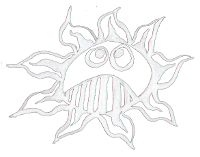Differences
This shows you the differences between two versions of the page.
| Both sides previous revision Previous revision Next revision | Previous revision | ||
|
puredata:pduino [2020/01/28 21:58] admin |
puredata:pduino [2021/02/04 13:16] (current) admin [Pure Data and Pduino] |
||
|---|---|---|---|
| Line 1: | Line 1: | ||
| - | ===== Pduino ===== | + | ===== Pduino |
| Controlling an Arduino in Pure Data on a Raspberry Pi.\\ | Controlling an Arduino in Pure Data on a Raspberry Pi.\\ | ||
| {{: | {{: | ||
| - | Pduino is a way to interface an Arduino in Pure Data. Writen by Georg Holzmann, Gerda Strobl, Roman Haefeli and Olsen Wolf.\\ | + | [[https:// |
| + | |||
| + | [[https:// | ||
| The program running on the Arduino is the [[https:// | The program running on the Arduino is the [[https:// | ||
| \\ | \\ | ||
| Line 13: | Line 15: | ||
| Install the Arduino IDE: | Install the Arduino IDE: | ||
| + | $ sudo apt update | ||
| $ sudo apt install arduino | $ sudo apt install arduino | ||
| - | Open the Arduino IDE as administrator: | + | Open the Arduino IDE: |
| - | | + | $ arduino |
| Select in -> Tools -> Board and Port. The port looks something like: / | Select in -> Tools -> Board and Port. The port looks something like: / | ||
| Open the Firmata program: -> open -> Firmata -> StandardFirmata\\ | Open the Firmata program: -> open -> Firmata -> StandardFirmata\\ | ||
| Line 37: | Line 40: | ||
| === Set Path === | === Set Path === | ||
| - | In Pure Data -> Preferences -> Path set the paths for the zexy, mapping, cyclone and pduino libraries.\\ | + | In Pure Data -> File -> Preferences -> Path set the paths for the zexy, mapping, cyclone and pduino libraries.\\ |
| - | It might be /home/pi/pd/ | + | It might be /home/pi/Dokuments/ |
| {{: | {{: | ||
| === Set for Startup === | === Set for Startup === | ||
| - | In Pure Data -> Preferences -> Startup set zexy (it will load on launch)\\ | + | In Pure Data -> File -> Preferences -> Startup set zexy (it will load on launch)\\ |
| Restart Pure Data.\\ | Restart Pure Data.\\ | ||
| Line 49: | Line 52: | ||
| === Run Pduino === | === Run Pduino === | ||
| - | Open arduio-help.pd\\ | + | |
| + | In //Pure Data/ | ||
| Click on " | Click on " | ||
| Select that number and click on "open $1".\\ | Select that number and click on "open $1".\\ | ||
| Line 57: | Line 61: | ||
| One can test it by clicking on " | One can test it by clicking on " | ||
| + | \\ | ||
| + | Examples: | ||
| + | {{ : | ||
| ---- | ---- | ||
| Line 68: | Line 74: | ||
| ---- | ---- | ||
| + | ==== License ==== | ||
| + | |||
| + | This manual is made by **Wolfgang Spahn** 2020.\\ | ||
| + | It is licensed under a [[http:// | ||
| + | |||
| + | < | ||
| + | <a rel=" | ||
| + | </ | ||
| + | |||
| + | ---- | ||
| + | |||