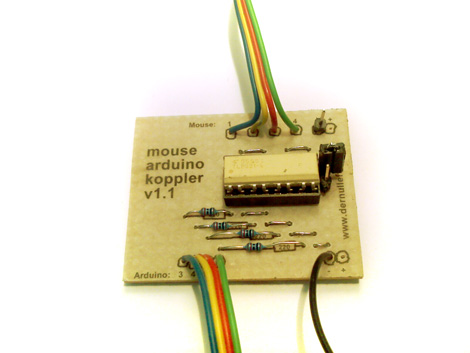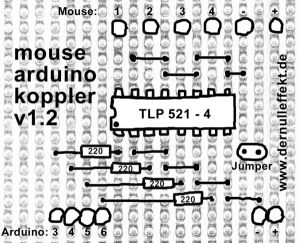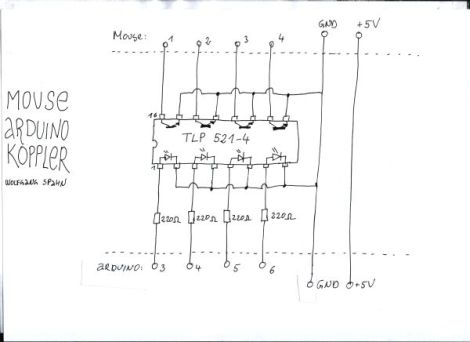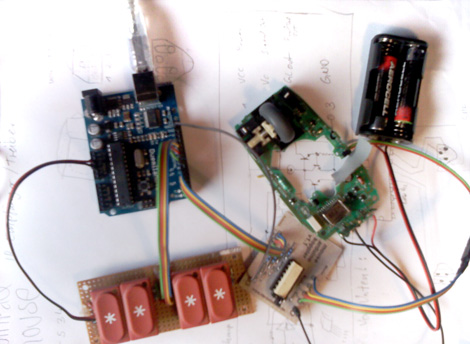================= d e r n u l l e f f e k t =================
beyond the art by Wolfgang Spahn |
mouse arduino koppler ======================================= This board connects the Arduino with a mechanical mouse. You can control your mouse and the cursor via the Arduino.
The board:
The circuit:
The code: Example How to hack a mechanical mouse: This instruction is for most of the mechanical mice that use a ball to measure movement, by combining the Mouse Arduino Koppler v1.2 board with an Arduino. 1. Open the mouse housing. 2. Find the two IR receivers. One is for the horizontal movement and the other for the vertical movement. They are placed opposite of the IR diode. Between the diode and the receiver is a wheel. Rotating the wheel breaks the light beam between the sender and reciever. In nearly all mice, the IR receiver is black and the diode is transparent. 3. After you have found the two receivers it gets complicated. You have to find out which pins output which signals. We need the two connections that send the movement signals to the mouse chip. The other two are the power connections. So either you find the power connection by measuring the voltage with the multi-meter, or you follow the two signal lines on the circuit board which lead directly to the mouse chip. 4. Solder a wire to each connection. You will have two wires for each receiver. 5. We also need the ground. In most cases it’s is the big copper line, but measure it with the multimeter if you want to be sure. Now, solder a wire to that, too. 6. Because we don’t want the original signal, cover up the IR diode with a piece of non-transparent tape. If you forget to cover it, it won’t work. 7. Now, connect the modified mouse to the Arduino-Mouse-Koppler. The four wires from the receivers are connected to the optocoupler and the mouse ground is connected to the board ground. 8. Connect the Arduino to the strip-board, too. If you power the Arduino through the mouse, close the jumper and make a plus connection, too. If not, make sure the mouse ground is not connected to the Arduino ground! The Jumper is oben. 8. Plug the mouse into your computer.
==================================================contact==== |